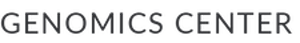
A standard quality control analysis report is generated for most sequencing projects. In your project release directory you'll find an "Analysis" folder containing an "illumina-basicQC" folder containing an html report summarizing the quality of the samples in the project. The report includes FastQC output for each sample, as well as a plot showing the number of reads per sample. 10,000 reads from each sample are aligned against the human, mouse, yeast, e. coli, and PhiX genomes, and the number of reads aligning to each genome is summarized in a plot. This plot provides a simple indication of the species of the samples in the project.
A quality control analysis report is generated for most microbiome sequencing projects. In your project release directory you'll find an "Analysis" folder containing a "microbiomeQC" folder containing an html report summarizing various technical aspects of your dataset. The report is generated using the Qiime 2 analysis software.
10X Cellranger is used to analyze 10X single-cell libraries. In your project release directory you'll find the raw fastq files for each of your 10X libraries. In the "Analysis" folder you'll find a cellranger-SAMPLENAME folder for each library. Each folder contains the contents of the "outs" folder from "cellranger count". The 10X website has a nice section documenting all of the contents of the "outs" folder: Cellranger output, but you'll want to start by looking at the web_summary.html report. You'll also want to download the 10X software "Loupe Cell Browser", a desktop application for visualizing and analyzing 10X single-cell data, and use it to open the "loupe.loupe" file: Loupe Cell Browser.
10X Spaceranger is used to analyze 10X Visium libraries. In your project release directory you'll find the raw fastq files for each of your 10X libraries. In the "Analysis" folder you'll find a SAMPLENAME folder for each library. Each folder contains the contents of the "outs" folder from "Spacerancer count". The 10X website has a nice section documenting all of the contents of the "outs" folder: Spaceranger output. You'll want to download the 10X "Loupe" software, a desktop genome browser designed to visualize the data produced by the 10X platform, and use it to open the "loupe.loupe" file: Loupe Cell Browser.