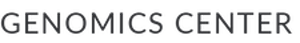
Load the following URL in a web browser, replacing USERNAME with your username
download.genomics.umn.edu/USERNAME/
Enter your username and password at the prompt
Click on the folder links until you find the individual fastq files, and click on each fastq.gz file to download it to your computer
Run the following command, replacing USERNAME with your username (in two places), and PASSWORD with your password:
wget -nH -np -N -r --cut-dirs 2 --no-check-certificate --retry-connrefused --waitretry=1 --read-timeout=5 --timeout=5 -t 0 --user USERNAME --password PASSWORD https://download.genomics.umn.edu/USERNAME/
We can share the data with you through Globus, which is the best method for downloading large datasets. Let us know what your Globus email address is, or contact us for information about this data transfer method.
The password to access your data was sent to you via email. Your download username and password is seperate from any MSI user account or UMN InternetID you may have. Request a new password by emailing next-gen@umn.edu.